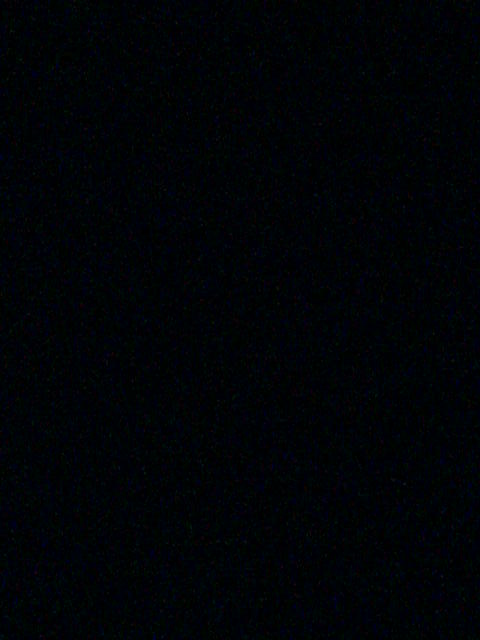I came across a blog claiming that we’re at war, based on Eskil having a good partisan gloat on a negative review of the Konqueror-based Nokia browser (“A special circle of Hell needs to be created…”). The blog entry is somewhat unfair as it discounts Small-Screen Rendering for reformatting pages and then goes to criticise horizontal scrolling, the very problem SSR was designed to counter (if you don’t reformat the page on too small screens, you will get horizontal scrolling which wrecks havoc with readability), but I liked the site-by-site comparison.
I am fine with our “war”, just like press coverage of the “second browser war” is good for anyone caring about browser rendering on the Web. That is, as long as the story is IE vs Firefox vs Opera vs Safari/Konqueror (vs the other browsers if the journalists are thorough enough). IE vs Firefox stories are less interesting, obviously for leaving out Opera, but in particular because as long as the story is about two boxers in the ring, why should anyone care about open standards?
(more…)